 Summer is not what it used to be. The days of children playing outside from sun up until sun down, day in and day out, are just not a reality for most families anymore.
Summer is not what it used to be. The days of children playing outside from sun up until sun down, day in and day out, are just not a reality for most families anymore.
People are busier….there are more opportunities such as organized sports and camps for kids to take part in, and many families now consist of two full-time working parents making these alternative opportunities a necessity.
This means more time in the car traveling to and from, or if your children are older, spending more time home alone. Much to our dismay, we know that increased screen time is inevitable; whether it be in the back seat of your car or your family room.
Today’s technology puts an abyss of information at our children’s fingertips, and unfortunately not all of it is good.
How can we make sure our kids are accessing age appropriate material?
Fortunately there are methods available to us as parents to make their screen time a little safer.
As far as their ability to access material, there are parental control settings for almost all televisions, phones, tablets, game systems, and computers. You can limit their ability to access the internet, as well as set guidelines for downloading apps such as recommended age limits or requiring a password for every download. Not sure how? As every brand and model is different, search Parental Controls on-line along with your specific device to obtain instructions.
Another way to keep them from entering the abyss in the first place, is to proactively provide them with plenty of age appropriate content. A great website to help you find appropriate media is called Common Sense Media.
Common Sense Media covers movies, games, television shows, books, apps, websites, and music, and you can search by age group in any of these categories to get ideas for age appropriate options. Additionally, if your child comes to you requesting access to a new game or to watch a movie you’ve never heard of, simply type it into the search bar and it will tell you the recommended age as well as give you a full description so you can make an informed decision.
Check it out, and give your kids a plethora of healthy and safe cyber activities to enrich their down time this summer!

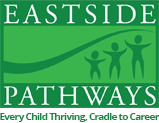

Leave a Reply